CAB100IR – USB to IrDA Adapter
Introduction
Introduction
The CAB100IR USB to IrDA adapter lets you connect to a Shark® meter’s IrDA port using your PC. Just plug the cable into your PC’s USB port and point the IrDA adapter at the IrDA port. You will be able to connect to the meter through CommunicatorPQA® software for configuration and polling. You can also use the link to download meter data files into any other compatible application. In addition, the CAB100IR lets you create a wireless connection with other types of electronic devices with infrared, such as PDAs, digital cameras, and scanners.
Specifications
- Host Communication Speed – Factory default preset at 115.2 kbps; programmable to 1-115.2 kbps.
- Allowable IrDA Communication
- Speed – 9.6 kbps – 115.2 kbps.
- Distance – (0.39 – 62.20) in / (1-158) cm.
- Power Source – Obtains power directly from the USB port – no external power required.
- Power Consumption
- Active Mode Current – Less than or equal to 20.0 A.
- Ready Mode Current – Less than or equal to 19.5 mA.
- Dongle Dimension/Weight – 2.4″ (6.2 cm) L X 1.4″ (3.6 cm) W X 0.7″ (1.9 cm) H / 2.20 oz (62.5 g).
- Cable Length – 47.2″ (120 cm).
- Operating Temperature – (32 to 140) °F / (0-60) °C.
- Storage Temperature – (-4 to 185) °F / (-20 to 85) °C.
Downloads